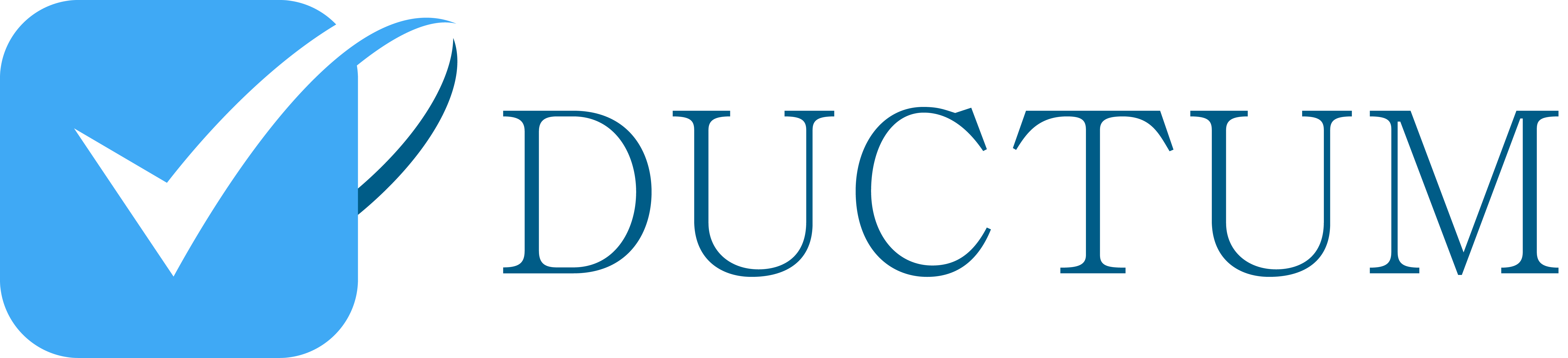Get involved
Be a part of the comunity!
Steps to get involved at Ductum
- Make an account
- Send from your profile a "request up".
Once you have been approved by the administrator, you have become a contributor.
In your Dashboard you can:
- add people
- add articles
- add elections
- edit people, articles and elections you have submited.
1.Add People:
- In DASHBOARD look for "Person added" and click the "Add" button
- Name and surname (required)
- Date of birth (preferably)
- Choose country (required)
- Choose from city list (required)
- Avery (optional)
- Salary (optional)
- Picture (preferred)
- Choose the party to which it belongs (preferably)
- Choose your position (preferred)
- Add the person's page on Wikipedia (preferred) or the Facebook or Twitter pages.
- On the right you have the "Person Description". You can add the description in other languages by pressing the "+" button.
- Press the "SAVE" button.
OBS: The person added will only appear after a site administrator approves the post.
2. Add items
In DASHBOARD search for "Added items" and click the "Add" button.
- Choose the language in which the article is written. You can add other languages with the "+" button.
- Fill in the article title.
- Add a short description of the article (max 300 characters).
- Adjust the credibility of the source by moving the cursor left or right.
- Choose from the list the article type where you want to add the item (positive, negative, achievements, accusations, convictions).
- Choose the primary person to whom the article refers. If that person does not exist, you must first add.
- Add secondary people who appear in the article, if applicable.
- Choose the scope of activity to which the article refers.
- If you want a more detailed description of the item, move the NEWS button to the right. You can enter text of up to 2000 characters.
- You can also add an image to the article.
- Press the "Save" button.
OBS: The article added will appear on the page only after a site administrator approves that article.
3. Add choices
In DASHBOARD search for "Added Elections" and click the "Add" button.
- Choose the language in which the article is written. You can add other languages with the "+" button.
- In "Position" fill in the type of election (presidential, parliamentary, etc.)
- Under "Description" you can make a presentation of how people choose, how many people to choose (at least 150 characters)
- In the short description you can write when the respective choices will be made (at least 20 characters)
- At "Location", choose the country or city where the choices will take place.
- In the "Candidates", choose the person who is running the election. If a person does not appear on the list, you must add first.
- Fill in the start and end dates of the elections (there are some countries where the election takes several days)
- You can add an image related to that choice.
- Save the article.
OBS: The article added will appear on the page only after a site administrator approves that article.
We congratulate you and thank you for becoming a contributor to the ductum.com page!